Stellar PST Viewer : An ultimate free option to scan and view corrupt PST
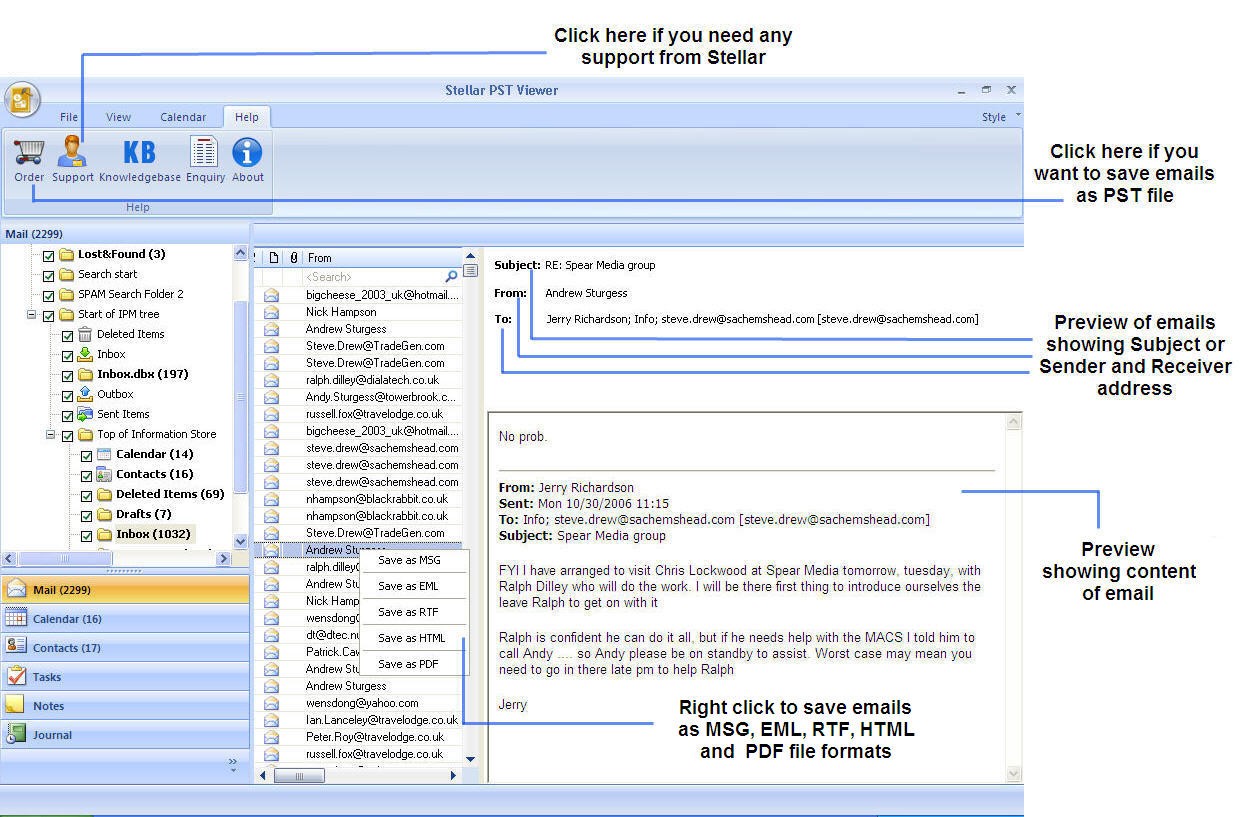
Stellar PST Viewer is advanced interface to check contents of corrupt PST file. It shows all section of corrupt PST file like emails, folders, contacts, calendars, notes, tasks and journals. This tool facilitates the Outlook users to view their precious emails from broken PST file. Basically, it uses powerful algorithm to fetch preview of all items i.e. stored in damage PST file. In Preview mode, user can see details of email attribute like ‘Subject line’, ‘from’, ‘To’, ‘CC’ and ‘BCC’. Along with that, users have the choice to save emails in EML, HTML, MSG, RTF or PDF format.
Features:
- Robust mechanism to scan and view damage MS Outlook emails
- Automated interface to select/Find any PST file
- Option to save targeted emails in distinct format like EML, HTML, MSG, RTF or PDF
Guide to Scan and View corrupt PST:
Step 1: Users can select the PST of their choice. But if users are unaware about the location of PST, then can use the “Find PST” option to find outlook files.Step 2:
After selection of PST file, users need to press “View” button to initiate scanning process. However, scanning process can be halted at any point of time by “Stop” button.
Step 3:
Screenshot showing proceeding process.
Step 4:
Once the scan process completes, software shows all the result in MS Outlook format. Here software also provides options to save individual emails in EML, HTML, MSG, RTF or PDF format. Take an instant view with content of corrupt PST file…
Users can get this software for free by clicking on the “Download link” provided above.


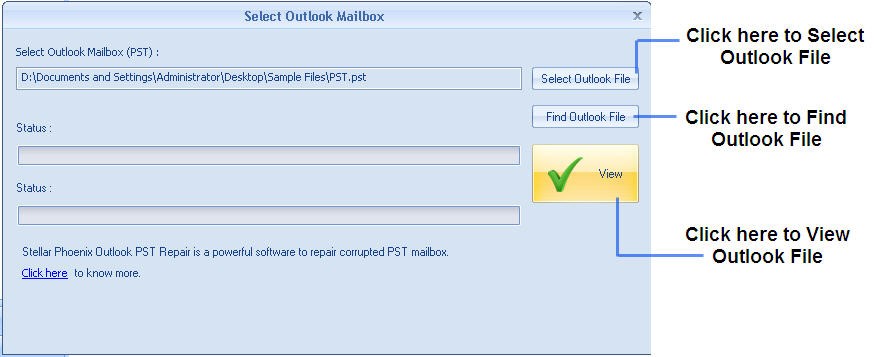
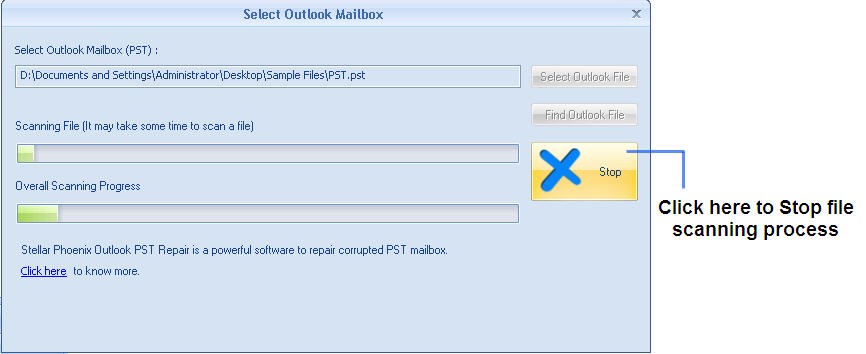
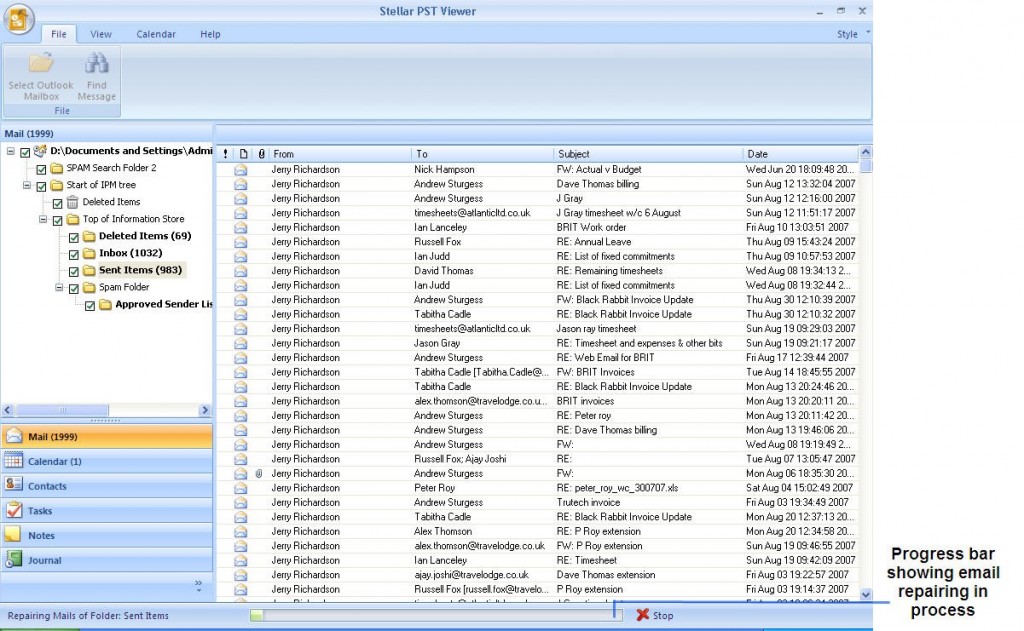












No comments
Post a Comment