Freeware – Stellar OST Viewer
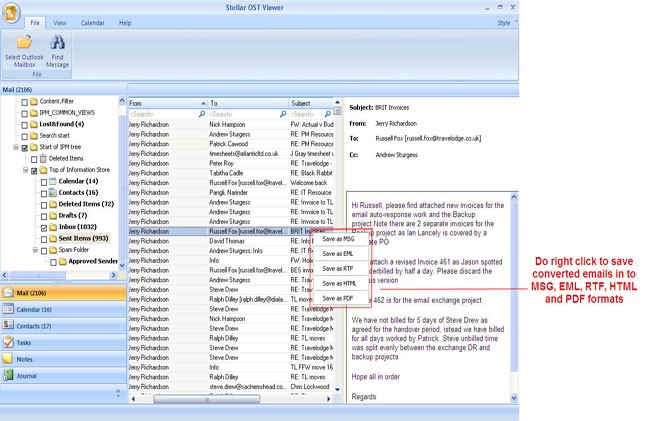
Stellar OST viewer, a freeware application facilitates the users to view the contents of an OST file without establishing the connection with Exchange server. With its powerful scan algorithms, the tool is also capable of scanning a corrupt OST file to extract all the data from the file.
Eminent features of the tool:
- It is a freeware application, no need to pay anything.
- Easy to use, Outlook like interface
- Shows the preview of all recoverable OST file mailbox items
- Let you select/search the OST file
- Allows you to save Individual Mails as EML, MSG, RTF, HTML, and PDF formats

How OST Viewer Works
1. Once installation is done, launch the software.
2. You will see a dialog box. In ‘Select Outlook Mailbox’ dialog box, click ‘Select OST’ file and select the OST file to be scanned.
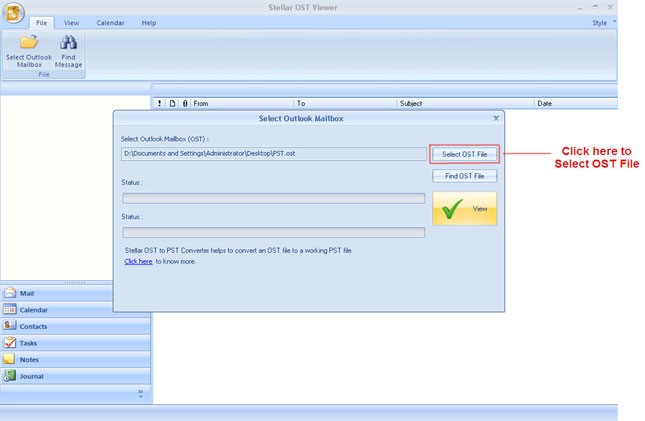
3. If you don’t know the exact location of the OST file, click ‘Find OST File’
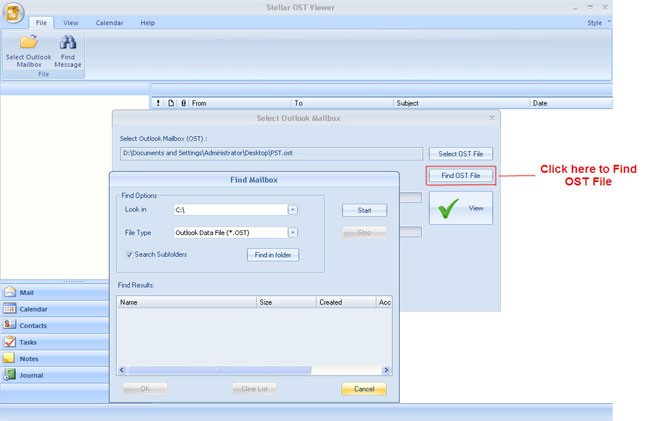
4. Once the file is selected, click ‘View’ button to start the scanning process.
5. You will see the preview of the mails and other email data once scanning is done.
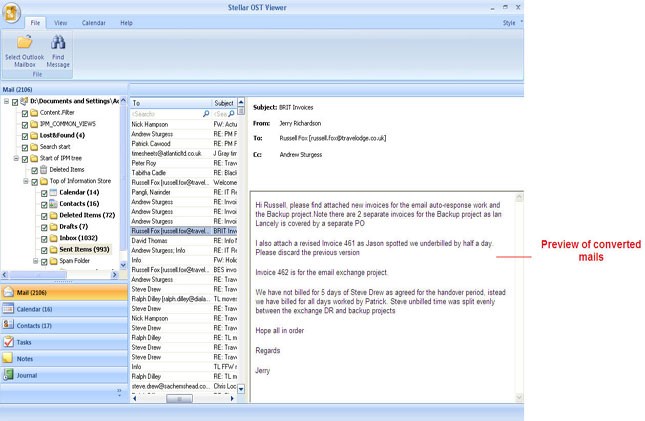
6. To save any of the mails in EML, MSG, RTF, HTML, and PDF format, Right click on it from the preview window itself.
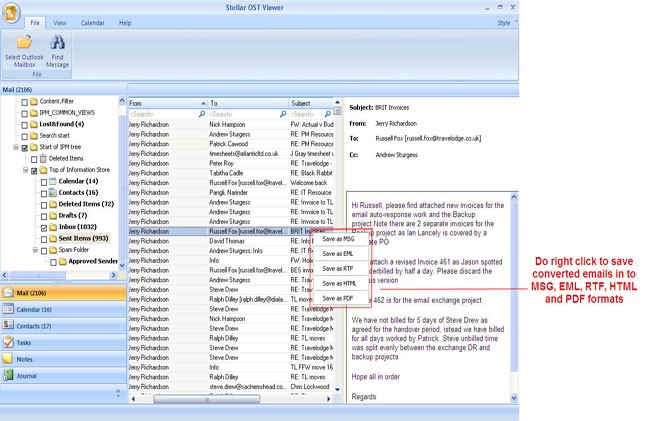

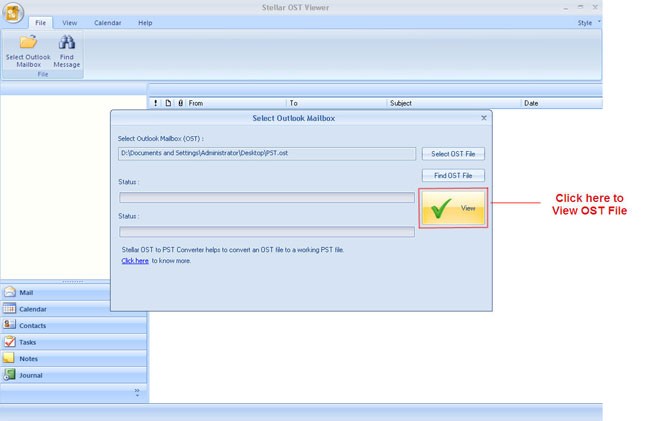












No comments
Post a Comment