Recovers Lost or Forgotten Excel File Password for Free
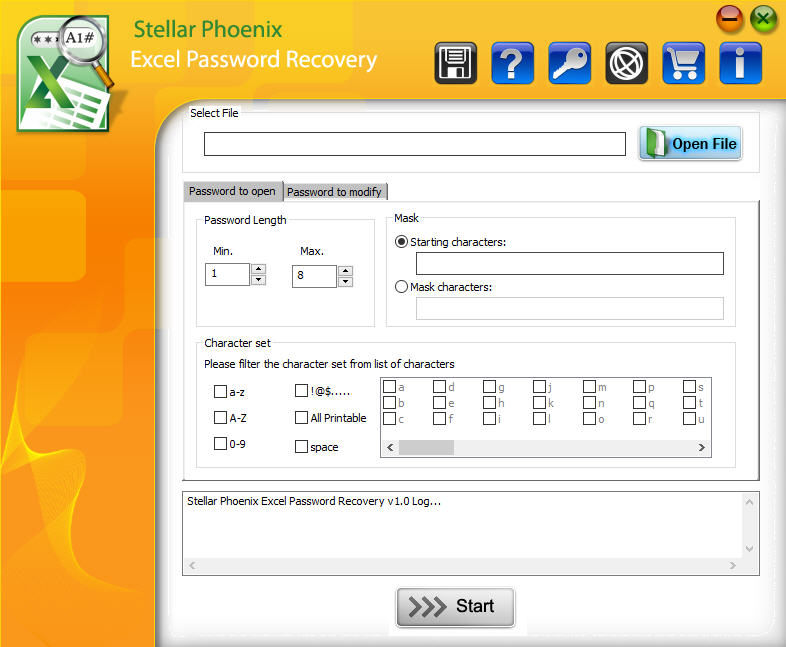
MS Excel is widely used the spreadsheet program to save data. Most of the users used its password protection feature to protect their sheet from un-authorized access, and they are right. Most of the time it happened that we lost or forgot our excel password when we are in certain need of that excel file. What if you recover your password in few mins and without paying a single penny or for FREE?
It’s very hard to believe, but it’s true. Let’s see how:
Free Software:
Stellar Phoenix Excel Password Recovery software uses the advanced brute-force attack technique to recover the password of Excel file. It can recover simply too critical passwords of encrypted Excel file. It has two password recovery options: ‘Password to open’ and ‘Password to modify. The first option provides the password for reading-only permission while the second option provides the password with reading and write permission so that user can read as well as modify the Excel file.
How to Get this free Excel Password Recovery Software?
You need to follow this simple process to download and activate this tool. Visit the Stellar Phoenix Excel Password Recovery product page and click on the FREE DOWNLOAD button. A form will appear where you need to fill the valid Email ID and username. After filling all the details, you will get confirmation message on your screen
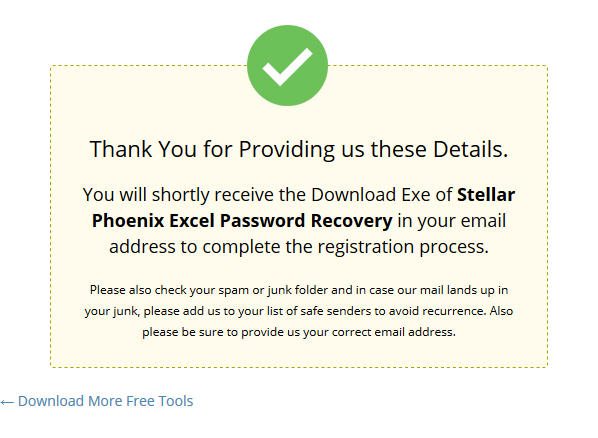
Now, you get the verification mail from us to validate your Email ID. After your confirmation, the product registration details will send to you on your registered Email ID.
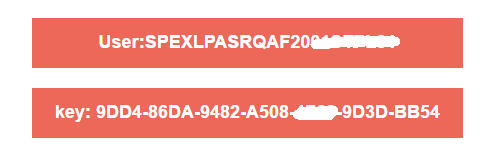
Note: Before proceeding, please close all running Excel instances before starting the process.
How to activate the software
There are few simple steps to activate this software:
- This is the main interface of the software.
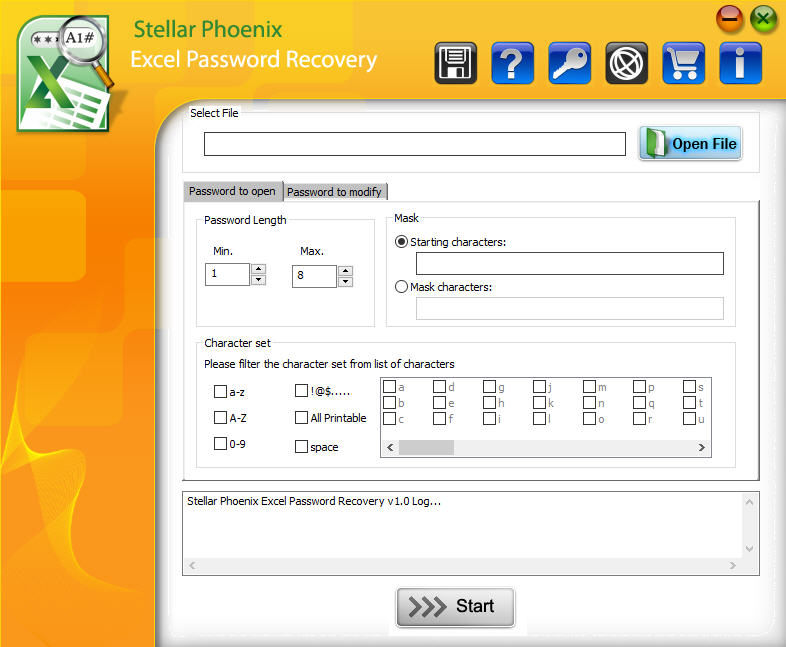
- To activate the Excel password recovery tool, click on the Register button:

- Now enter the correct Username and Activation Code.
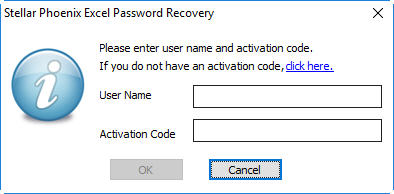
- Press the Ok button.
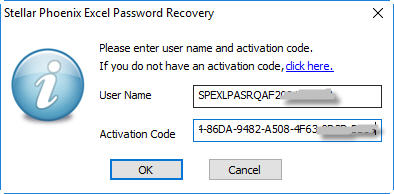
- An “Activation Successful” error message will appear on your screen. Press Ok
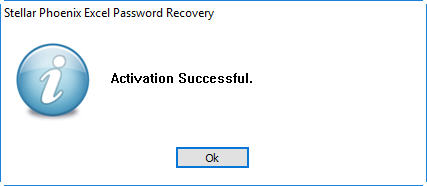
How to recover password
- Click on the Open File button to select the Excel file for password recovery
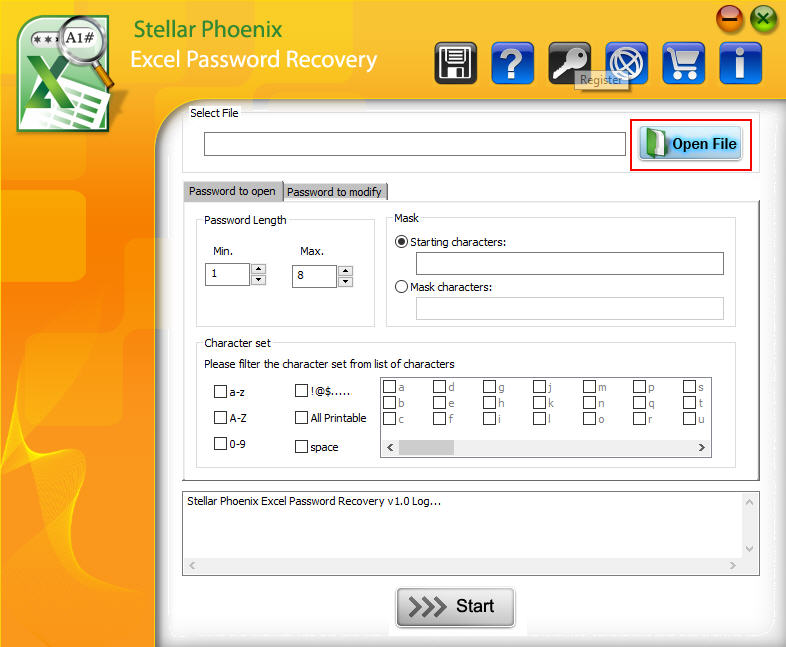
- You have two options here:
- Password to open: This open only provides access to viewing the file. You cannot modify Excel file.
- Password to modify: This option provides the read and writes access to the file.
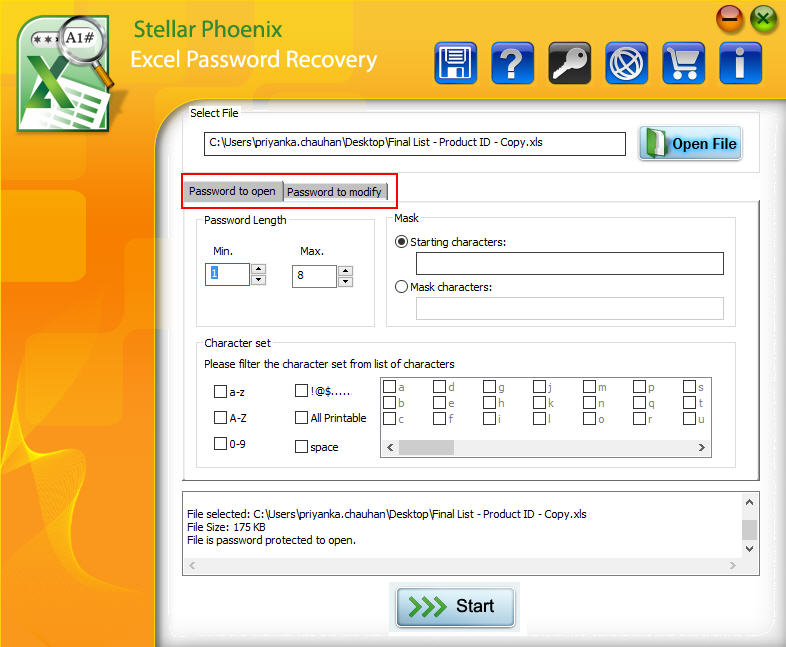
- Click on the Start button. A process window will display process start time and maximum completion time.
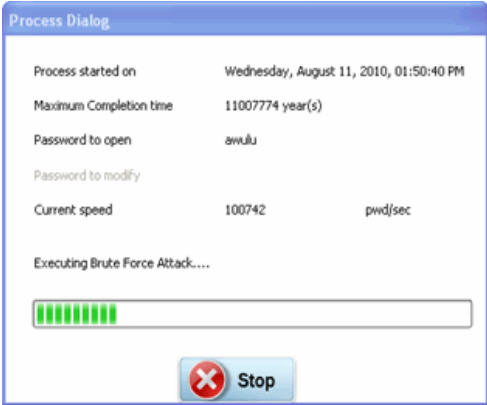
- You can see the recovered password at the end.
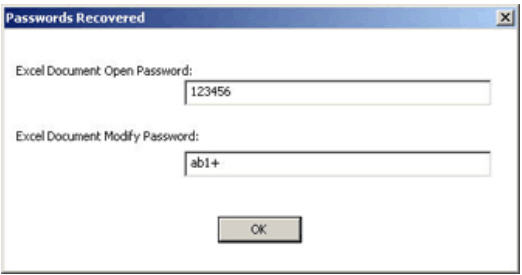
Hope you enjoyed the article and the software. Please mention your valuable suggestions and appreciations in comments.













No comments
Post a Comment