How to Remove Date and Time from Your WordPress Comments

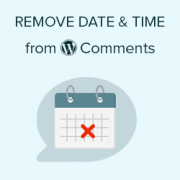

Should you Remove Date from WordPress Comments?
Some users believe that hiding date and time in WordPress will prevent their articles from looking dated thus improving their improve WordPress SEO and search engine rankings.We disagree with this sentiment. In fact, we believe removing dates can be quite problematic.
You can see our article on why you should not remove dates from WordPress posts for more details.
Same arguments are true for your WordPress comments as well. Removing date and time from comments will hide important information which would make older comments look odd.
However, we understand that some users may be using comments differently than normal web comments. For example, on a WordPress intranet or a web application.
In that case, they may need to remove date or time from WordPress comments to meet their requirements.
That being said, let’s take a look at how to easily remove date and time from WordPress comments.
Removing Date and Time from WordPress Comments
This tutorial requires you to edit your WordPress theme files. If you haven’t done this before, then please take a look at our guide on how to copy and paste code in WordPress.First you need to add the following code in your theme’s functions.php file or in a site-specific plugin.
1
2
3
4
5
6
7
8
9
10
11
12
13
14
15
16
17
18
19
| // Remove comment datefunction wpb_remove_comment_date($date, $d, $comment) { if ( !is_admin() ) { return; } else { return $date; }}add_filter( 'get_comment_date', 'wpb_remove_comment_date', 10, 3);// Remove comment timefunction wpb_remove_comment_time($date, $d, $comment) { if ( !is_admin() ) { return; } else { return $date; }}add_filter( 'get_comment_time', 'wpb_remove_comment_time', 10, 3); |
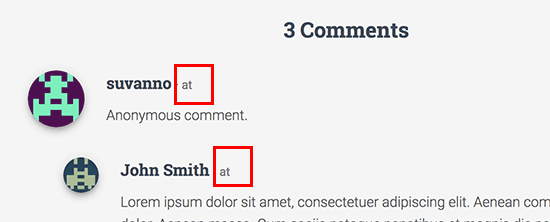
However, you may also find preposition words like ‘at’ or ‘posted on’ left behind.
To remove them, you need to point the cursor to those words and right-click to select ‘Inspect’ from the browser menu.
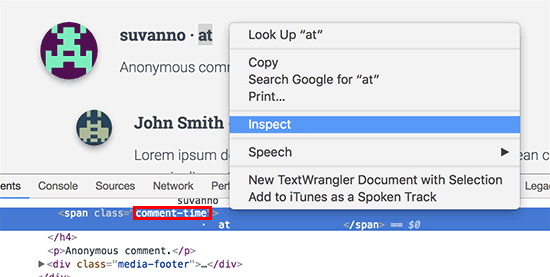
Next, you need to note the CSS class used in the surrounding
div or span around date/time in your theme. After that you need to add the following custom CSS to your theme to hide this information:
1
2
3
| .comment-time { display:none; } |
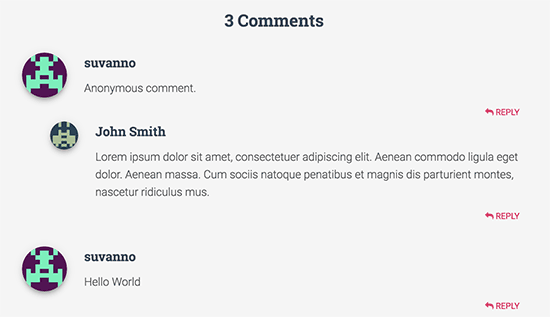
That’s all you have successfully removed date and time from WordPress comments.
Please note that this method does not remove comment dates and time from your WordPress database. Removing the code will immediately start displaying date and time for WordPress comments on your site.
We hope this article helped you learn how to easily remove date and time from WordPress comments. You may also want to see our list of the must have WordPress plugins for business websites.













No comments
Post a Comment