Damaged memory card recovery overview
Damaged memory card recovery overview
Popular memory cards include the SD card, CF card, xD-Picture card and Memory Stick. Those devices may get damaged due to various reasons such as a power shortage, an incorrect removal of the memory card, virus attack or some other unknown reasons. The accident usually comes with error messages like "memory card error", "card locked", "memory card not formatted error", or an error code on your camera screen and results in terrible data loss disaster. So, how to repair damaged memory card and recover your data becomes quite important if you happen to encounter such a problem. Here we will show you how to fix memory card error step by step in two ways.Repair damaged memory card without data loss using CMD
Once you have damaged your memory card, it is highly recommended to stop further operations on the memory card (e.g. taking new pictures, or deleting or formatting the memory card). And the first way you can try to fix damaged memory card without format is to use CMD command line. Here is the detailed guide. (This method is also available to fix damaged USB flash drive)1. Insert your memory card into a USB memory card reader and plug it into your computer.
2. Go to the start menu, type in "cmd" in a search bar, hit enter and then you can see something named "cmd.exe" under a list of programs.
3. Right click "cmd.exe" and type in "chkdsk /X /f card letter:" or "chkdsk card letter: /f ", for example, "chkdsk /X /f G:" or "chkdsk h: /f" in the following command windows to start to repair damaged memory card without data loss.
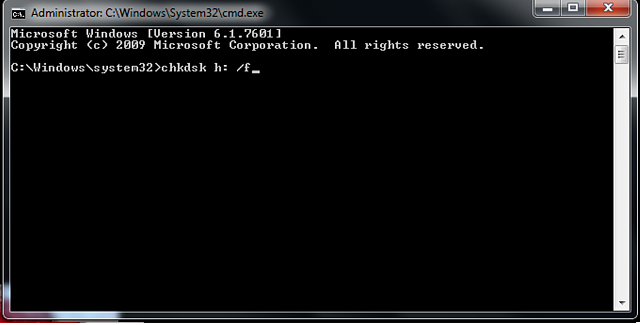
Follow all the above steps, you might get a message reads "Windows has made corrections to the file system" in the command window. That means the damaged memory card is successfully fixed. And then you can go to check if you can access your data on the card. If not, you should try a third-party memory card data recovery software to get back your data and then act a format command to fix the damaged memory card.
How to recover data from damaged/corrupted memory card
EaseUS file recovery software is able to recover lost files in most data loss cases. You can try it to recover your data if the damaged memory card can appear as a drive letter in "My Computer". Here is the tutorial.Step 1. Connect the corrupted or damaged memory card to PC, launch EaseUS data recovery software, select the card and click "Scan" to search for all the lost and existing files.
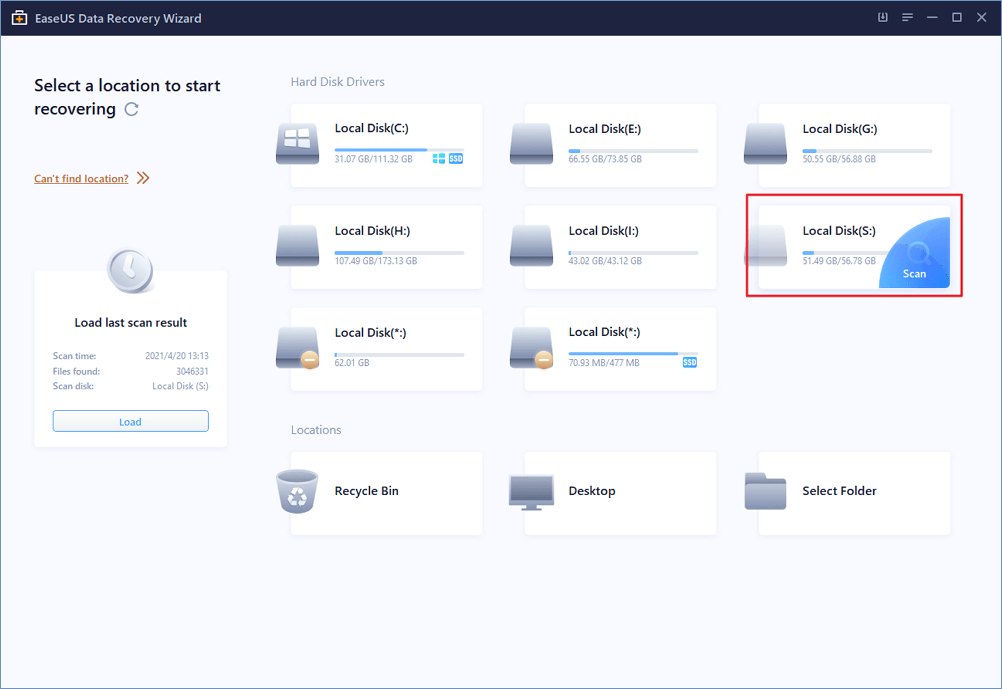
Step 2. A quick scan will start first. After it completed, a deep scan will automatically launch in order to find more files.

- Step 3. After the scan, select out those you want to recover.
- Finally, click "Recover" button to retrieve them back.
- Here, you'd better save all the recovered files on a different drive or device in case of data recovery failure.















No comments
Post a Comment